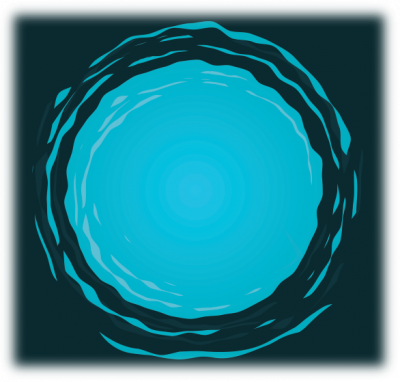Inspection and Permitting Portal
APPLY ONLINE HERE
What is the permit portal? - It is the City of Port Townsend's online permitting system for work on private property and in the right-of-way. You can apply for a permit, schedule an inspection, print plans and the signed permit, and check the status of your project. Before making a trip to City Hall please watch our How-To Videos regarding property research and online permitting.
Do I need an account to use the portal? - If you are just looking up property or permit information using a city address, or checking the inspection schedule , you do not need an account.
Why should I get an account for the portal? - If you wish to apply for any type of permit, you will need a portal account. Once a permit is issued, you can use the portal to print out the approved plans and permit, and schedule inspections after you have an account.
Do I need a new portal account for each permit? - No. Your portal account is assigned to you as a person, along with your associated information (mailing address, email address, and phone number). If you are a contractor, we strongly recommend that you create an email address that anyone from your business can use, so they may schedule inspections later on.
What is an access code and why is it important? - By the time you are ready to start construction, you will want to be able to schedule inspections and check inspection results. At the time of issuance of building permit, you should have received an access code. It is critical to have this to get full usage of your portal. If you need help email us at permittinghelp@cityofpt.us.
I think I have multiple accounts, some associated with an ex-spouse or old business. What should I do? - Let’s get things all straightened out. Regardless of whether or not you are a homeowner, a contractor or subcontractor, you should only have one account. Email us at permittinghelp@cityofpt.us with the details, and we'll sort it out.
I don’t believe I will ever need to apply for a permit again, so why should I establish an account. Can I just come down to City Hall and apply? - We are no longer accepting paper applications and do not have a public computer, printer or scanner available for use. If you do not have a computer or smartphone, you are encouraged to utilize the public library's resources. Big paper plans can be scanned and saved at the local print shop.
I have a portal account and I am ready to submit for a permit! What do I do now? - First, make sure you have all the necessary application materials. Go to our forms and documents page for assistance, and follow the prompts as you move through the portal:
In the portal: Click on the “Apply” button.
Select a category to view your options: Select “Planning & Community Development” for Building, Mechanical, Plumbing, Grading, or Demolition permits. Select “Public Works” for SDP or MIP permits or "Land Use Related Permits" for meeting requests or land use related permits.
Follow the instructions as you move through the process. If you get stuck, save your work, and email us at permittinghelp@cityofpt.us
Is there any other help I can access? - Yes, if you are more of a visual person, check out our YouTube channel. Port Townsend PCD - YouTube
I'm not confident in my computer skills. Help is available from your local library's Digital Navigator. Upcoming classes can be found on the Library Calendar.
Inspections and General Permit Information Portal